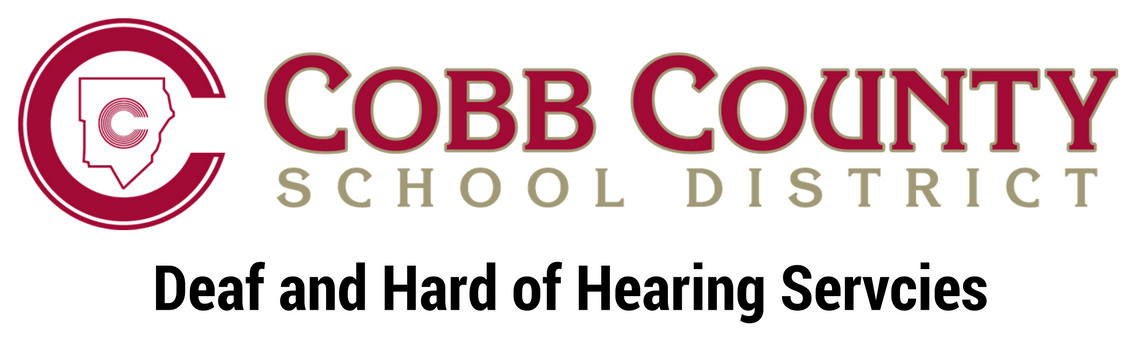As the General Ed. Teacher- How do I Help my
Deaf/Hard of Hearing Student in my Classroom?
Since many D/HH students depend on Total Communication (TC = lip reading, facial expressions, body language, gestures & possibly sign), the following accommodations and strategies are extremely important for a successful classroom experience for the student.
Face the D/HH student whenever you speak to ensure a good line of sight. Speak clearly. Do not yell, exaggerate, or over enunciate.
Overemphasis of words distorts lip movements and makes speech reading more difficult.
Rephrase if the child does not understand rather than repeat the same words over and over.
Do not talk while you have your back to the class or while looking down at a computer. For example, when writing on the board with your back turned to the class -don't explain what you are writing while you are writing.
Instead - write your information on the smart/white board, then turn, face the students and explain what you have written on the board.
This allows ALL students to see your face as you speak and read the material.
Seat the D/HH student away from heating/cooling systems, pencil sharpener, hallways, playground noise, etc. Close the classroom door to minimize noise in the hallway.
Use as many verbal cues as possible. Take time to explain things.
Give context clues-- a written word, object or picture to set the stage to help follow the change of subject.
Require the student's attention! Say, "Look at me" ("Look at my eyes" works even better for younger children.) If you have eye contact, you know you have their attention.
Appoint a helper/note taker for the student. Have a student sitting next to the D/HH child who will gesture to turn the page or get out assigned book or item from desk.
Avoid drinking or chewing while talking, especially while wearing the FM system.
Provide unfamiliar vocabulary in written form on the board, handout or teacher blog. Offering these handouts, writing announcements, vocabulary, assignments, and similar material on the board or in a class blog ensures that your message is communicated. Be sure that the student knows where to find this information.
Always repeat statements or answers given by other students that are sitting behind or away from the D/HH student.
If you wear the FM system - the D/HH student can not hear what other students are asking, answering or discussing.
During classroom discussion, ask students to speak one at a time.
Be certain that the lighting reveals your face; do not stand in front of a window or in a shadow.
Use of the FM Auditory Transmitter– the amplification system that transmits your voice from a microphone you wear to the students hearing aids. It's in their IEP!
Check for understanding!! NEVER ask the student, "Did you hear me?" Or "Do you understand?" The student will ALWAYS say "yes," even if they don't!
Instead, say, "Please tell me what I said," or "Please remind the class of the things we are going to do next!"
Do not cover your face or mouth with your hand while speaking.